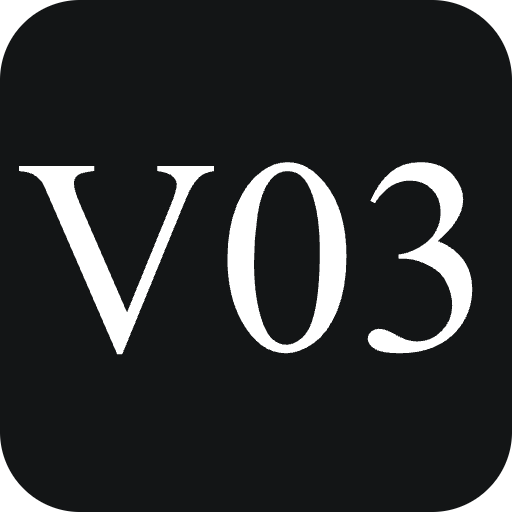V-ZERO-THREE AI Prompt Guide
Master the art of AI video generation with our comprehensive guide. Learn how to create high-quality, narratively consistent videos using the power of precise prompting.
Pro Tip
Each 8-second prompt should be treated as a self-contained universe with all necessary details. The AI has no memory between prompts, so be explicit and thorough in your descriptions.
1. Create Character Master Sheets
For each character that appears, create a detailed description paragraph:
- Appearance: age, facial features, hairstyle and color, skin details, posture, etc.
- Clothing: specific outfit descriptions, including materials and accessories
- Voice: describe voice characteristics for audio generation guidance
"A woman in her late 30s with dark, curious eyes and black hair tied back in a simple ponytail. She has a thoughtful, academic face with defined cheekbones. She wears a lightweight, dark grey field uniform with practical cargo pockets. Her voice is calm and measured, with a slight hint of authority."
2. Create Scene Descriptions
Create detailed environment descriptions for each scene:
- Atmosphere: describe the mood and feel of the scene
- Lighting: specify light sources and lighting effects
- Environmental details: include materials, temperature, air quality, etc.
"A modern research laboratory bathed in cool, white LED lighting. The air is crisp and sterile, with a faint hum of advanced equipment. Sleek metal workbenches line the walls, their surfaces reflecting the overhead lights. Holographic displays cast a soft blue glow on the polished floor."
Subject
Clearly state the main focus of the shot. For characters, include their complete description.
Example:
"The focus is on Dr. Sarah Chen [paste full character description here]"
Context
Fully describe the environment, including both interior and exterior details if applicable.
Example:
"Inside the advanced AI research lab [paste full location description]. Through the floor-to-ceiling windows, the city skyline glows in the pre-dawn light [exterior description]."
Action
Describe specific actions within the 8-second clip, being detailed and evocative.
Example:
"Her fingers dance across the holographic interface, each movement precise and deliberate. She pauses, studying the data streams with intense focus, then swipes upward to expand a particularly interesting pattern."
Style/Composition
Specify shot type, lighting effects, lens effects, and overall mood.
Example:
"Medium close-up shot, shallow depth of field. High-contrast lighting from the blue holographic displays creates dramatic shadows. Anamorphic lens adds cinematic flair."
Camera Motion
Explicitly state camera movement, even if static.
Examples:
- "Slow dolly in, gradually moving closer to her face"
- "Static shot, emphasizing the stillness of concentration"
- "Smooth orbital movement around the subject"
Ambiance/Audio
Only describe diegetic sounds - actual sounds within the scene, no background music or narration.
Example:
"The soft hum of quantum processors, occasional beeps from the interface, the subtle whoosh of the air conditioning system, and the gentle tapping of fingers on holographic controls."
Scene: Advanced AI Research Lab
"The interior of the lab is a testament to cutting-edge technology. The air is cool and filtered, carrying the subtle scent of new electronics. The space is dominated by a central holographic workstation, its displays casting ethereal blue light throughout the room. The walls are lined with sleek, white panels housing advanced computing equipment, their status lights creating a constellation of colored dots in the background."
Complete Action Sequence
"Dr. Chen stands before the main holographic display, her posture confident yet focused. Her hands move with practiced precision through the 3D interface, manipulating complex data structures that shimmer and transform at her touch. She pauses, noticing an anomaly in the data, then quickly expands a particular section with a graceful gesture. The holographic representation zooms in smoothly, revealing intricate patterns of AI neural pathways."
Consistency is Key
Maintain consistent descriptions across all prompts featuring the same character or location. Copy-paste from your master sheets to ensure nothing changes accidentally.
Be Specific
Avoid vague terms like "beautiful" or "high-tech". Instead, describe exactly what makes something beautiful or advanced.
Time Management
Remember that each clip is 8 seconds. Plan actions and dialogue that can realistically fit within this timeframe.
Technical Details
Always specify camera movements, shot types, and lighting. These technical details help create more consistent and professional results.
Ready to Create Your AI Video?
Put these prompting techniques into practice and create your first AI-generated video now.